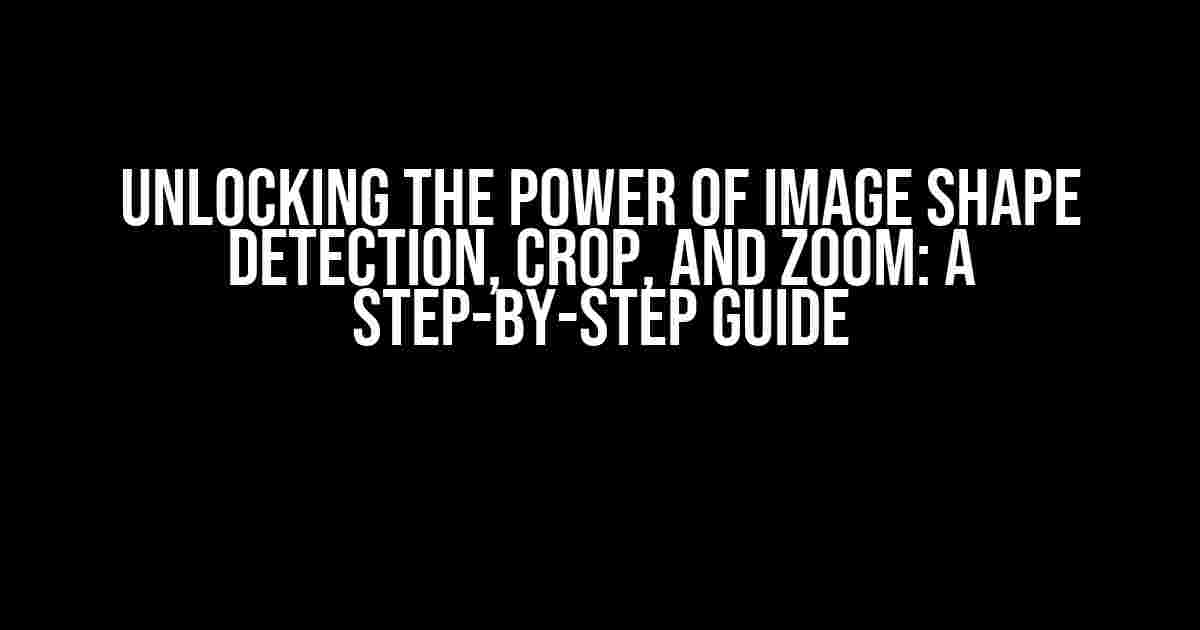Are you tired of dealing with images that are too large, too small, or just plain awkwardly shaped? Do you struggle to crop and zoom in on the important parts of an image without sacrificing quality? Look no further! In this comprehensive guide, we’ll take you on a journey through the world of image shape detection, crop, and zoom. By the end of this article, you’ll be a master of image manipulation, and your visual content will never be the same again.
What is Image Shape Detection?
Image shape detection is the process of identifying and analyzing the shape and structure of objects within an image. This technique is commonly used in computer vision and machine learning applications to recognize patterns, classify objects, and make predictions. In the context of image editing, shape detection enables us to identify the key features of an image, such as faces, objects, or text, and make targeted adjustments.
Why is Image Shape Detection Important?
- Accurate cropping**: By identifying the shape and structure of an image, we can crop it more accurately, retaining the most important information and discarding unnecessary parts.
- Intelligent resizing**: Shape detection allows us to resize images while maintaining their aspect ratio and composition, ensuring that key elements remain intact.
- Enhanced zooming**: By understanding the shape and content of an image, we can zoom in on specific areas of interest, revealing details that might have been lost otherwise.
- Improved image quality**: Shape detection enables us to optimize image compression, reducing file size and preserving visual quality.
Detecting Shapes in Images
To detect shapes in images, we can use a variety of techniques, including:
- Edge detection**: This involves identifying the boundaries and contours of objects within an image using algorithms like Canny or Sobel.
- Contour detection**: This method involves finding the outline or contour of objects in an image, often using techniques like thresholding or segmentation.
- Object recognition**: This approach involves training machine learning models to recognize specific objects or patterns within an image.
// Example code in Python using OpenCV
import cv2
# Load the image
img = cv2.imread('image.jpg')
# Convert the image to grayscale
gray = cv2.cvtColor(img, cv2.COLOR_BGR2GRAY)
# Apply thresholding to segment the objects
_, thresh = cv2.threshold(gray, 0, 255, cv2.THRESH_BINARY_INV + cv2.THRESH_OTSU)
# Find contours in the thresholded image
contours, _ = cv2.findContours(thresh, cv2.RETR_EXTERNAL, cv2.CHAIN_APPROX_SIMPLE)
# Iterate through the contours and draw bounding rectangles
for contour in contours:
x, y, w, h = cv2.boundingRect(contour)
cv2.rectangle(img, (x, y), (x+w, y+h), (0, 255, 0), 2)
# Display the output
cv2.imshow('Image', img)
cv2.waitKey(0)
cv2.destroyAllWindows()
Cropping Images
Now that we’ve detected the shapes in our image, it’s time to crop it to perfection. Cropping involves removing unwanted areas of the image, retaining only the most important parts.
Types of Cropping
- Manual cropping**: This involves manually selecting the area of the image to be cropped using a rectangular marquee tool.
- Automatic cropping**: This method uses algorithms to detect the most important regions of the image and crop accordingly.
- Smart cropping**: This technique combines manual and automatic cropping, allowing for fine-tuned control and precision.
Cropping Best Practices
- Preserve the aspect ratio**: Ensure that the cropped image maintains its original aspect ratio to avoid distortion.
- Focus on the subject**: Crop the image to emphasize the main subject or area of interest.
- Remove distractions**: Get rid of any unnecessary elements that distract from the main subject.
- Leave some breathing room**: Ensure that the cropped image has sufficient padding to avoid feeling cramped or tight.
// Example code in Python using Pillow
from PIL import Image
# Open the image file
img = Image.open('image.jpg')
# Define the cropping coordinates
left = 100
upper = 100
right = 500
lower = 500
# Crop the image
img_cropped = img.crop((left, upper, right, lower))
# Save the cropped image
img_cropped.save('cropped_image.jpg')
Zooming in on Images
Zooming is the process of enlarging a specific area of an image, often to highlight important details or features.
Types of Zooming
- Optical zoom**: This involves using the camera’s optical lens to zoom in on a subject.
- Digital zoom**: This method uses software to enlarge a specific area of the image, often at the cost of image quality.
- Smart zoom**: This technique uses AI-powered algorithms to intelligently zoom in on important regions of the image.
Zooming Best Practices
- Start with high-quality images**: Ensure that the original image is of sufficient quality to withstand zooming and cropping.
- Use the right zoom tool**: Choose a zoom tool that suits your needs, whether it’s optical, digital, or smart zoom.
- Zoom in gradually**: Avoid sudden, drastic zooms that can cause loss of quality or context.
- Pay attention to aspect ratio**: Ensure that the zoomed image maintains its original aspect ratio to avoid distortion.
| Image Shape Detection | Cropping | Zooming |
|---|---|---|
| Edge detection, contour detection, object recognition | Manual, automatic, smart cropping | Optical, digital, smart zoom |
| Accurate cropping, intelligent resizing, enhanced zooming | Preserve aspect ratio, focus on subject, remove distractions | Start with high-quality images, use right zoom tool, zoom in gradually |
Conclusion
In this comprehensive guide, we’ve explored the world of image shape detection, crop, and zoom. By mastering these techniques, you’ll be able to unlock the full potential of your visual content, creating stunning images that engage and inspire. Remember to always preserve aspect ratio, focus on the subject, and remove distractions when cropping, and start with high-quality images when zooming. Happy editing!
Frequently Asked Question
Get answers to the most commonly asked questions about image shape detection, crop, and zoom.
How does image shape detection work?
Image shape detection uses machine learning algorithms to identify specific shapes within an image, such as rectangles, circles, or polygons. These algorithms analyze the visual features of the image, like edges, corners, and textures, to determine the shapes present.
What types of images can be cropped and zoomed?
Almost any type of image can be cropped and zoomed, including photographs, scans, and digital artwork. However, the quality of the output depends on the original image resolution and the desired level of zoom.
Can I customize the crop and zoom settings?
Yes, most image processing software and tools allow you to customize the crop and zoom settings to suit your needs. You can adjust parameters like crop ratio, zoom level, and image resolution to achieve the desired output.
What are the applications of image shape detection, crop, and zoom?
Image shape detection, crop, and zoom have various applications in fields like computer vision, robotics, e-commerce, advertising, and healthcare. They can be used for tasks like object recognition, image enhancement, and image analysis.
How accurate are image shape detection algorithms?
The accuracy of image shape detection algorithms depends on the quality of the image, the complexity of the shape, and the algorithm used. Advanced algorithms can achieve high accuracy rates, often above 90%, but may also require more computational resources.